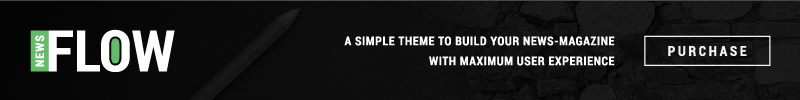Introduction:
PayPal is an online payment service that allows you to send and receive money online. It has become one of the most popular payment platforms worldwide, with over 300 million active users in more than 200 markets. One of the key benefits of PayPal is the convenience it provides, allowing you to make payments from anywhere in the world. However, to fully enjoy the benefits of PayPal, it is important to verify your account. In this article, we will discuss the fastest way to verify your PayPal account and start reaping the benefits.
Why Verify Your PayPal Account?
A verified PayPal account comes with several benefits. First, it increases your transaction limit. With an unverified account, you have a limit on the amount of money you can send or receive. Once you verify your account, your transaction limit is lifted, allowing you to send and receive unlimited amounts of money. Second, a verified account gives you added security. When you verify your account, PayPal confirms your identity, making it difficult for fraudsters to access your account. Finally, a verified account gives you access to additional PayPal features, such as withdrawing money to your bank account or using PayPal credit.
The Fastest Way to Verify Your PayPal Account:
- Log in to your PayPal account.
- Click on the “Get Verified” link.
- Select the verification method you prefer. PayPal offers two verification methods: linking your bank account or credit card. Choose the one that is most convenient for you.
- Provide the required information. Depending on the verification method you choose, you will be required to provide your bank account or credit card information.
- Confirm your information. PayPal will send you a confirmation code to your bank account or credit card statement. Once you receive the code, log in to your PayPal account and enter the code to complete the verification process.
Tips for a Hassle-Free Verification Process:
- Make sure your bank account or credit card is active and in good standing.
- Ensure that the name on your bank account or credit card matches the name on your PayPal account.
- Double-check the information you provide to avoid errors.
- Be patient. Verification may take up to a few days, depending on your bank’s processing time.
Common Issues and How to Resolve Them:
- Verification failure due to incorrect information. If you have provided incorrect information, PayPal will not be able to verify your account. Double-check your information and try again.
- Verification failure due to insufficient funds. If your bank account or credit card does not have sufficient funds, PayPal will not be able to verify your account. Ensure that your account has enough funds before attempting verification.
- Verification failure due to a mismatch in names. If the name on your bank account or credit card does not match the name on your PayPal account, verification will fail. Ensure that the names match before attempting verification.
Additional Tips to Maximize Your PayPal Experience:
- Set up a PayPal business account. If you are a business owner, setting up a PayPal business account allows you to receive payments from customers, manage your finances, and access additional PayPal features.
- Integrate PayPal with your website or online store. PayPal offers a range of tools to help you integrate their payment system into your website or online store. This makes it easier for customers to make payments and can help increase sales.
- Avoid common PayPal scams and frauds. Be wary of unsolicited emails, messages, or phone calls claiming to be from PayPal. Always log in to your PayPal account directly to avoid phishing scams.
Conclusion:
In conclusion, verifying your PayPal account is crucial if you want to fully enjoy the benefits of the payment platform. The fastest way to verify your account is by linking your bank account or credit card and providing the required information. By following the tips